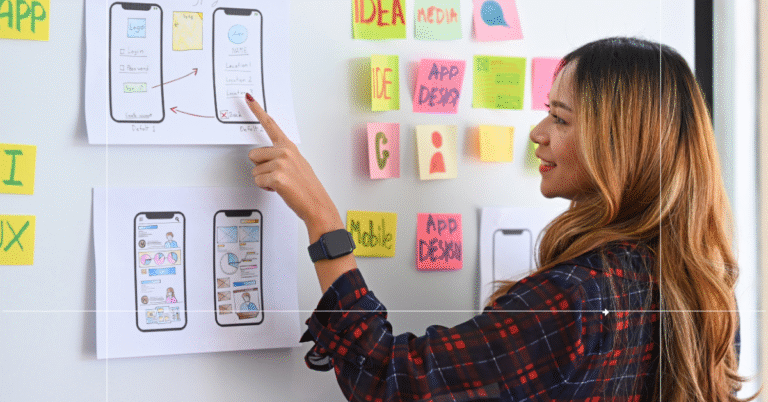
Why Every Business Needs a Mobile App in Today’s Digital World
In today’s fast-paced digital world, having a website is no longer enough. Businesses need a mobile app to stay relevant, accessible, and competitive.
Error: Contact form not found.

Denounce with righteous indignation and dislike men who are beguiled and demoralized by the charms pleasure moment so blinded desire that they cannot foresee the pain and trouble.
Read More